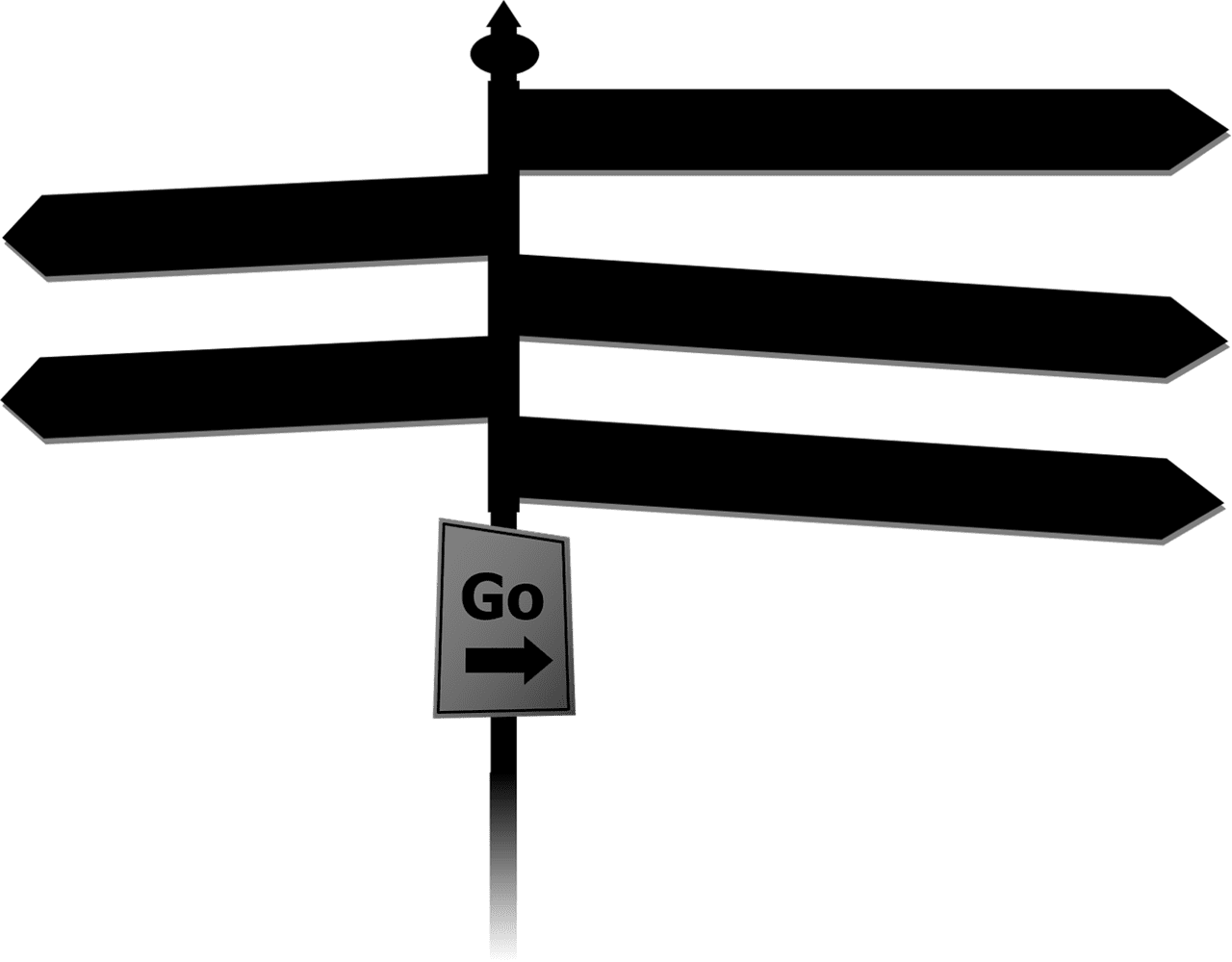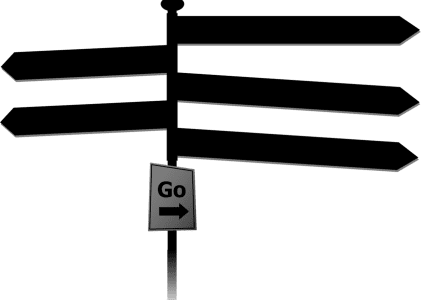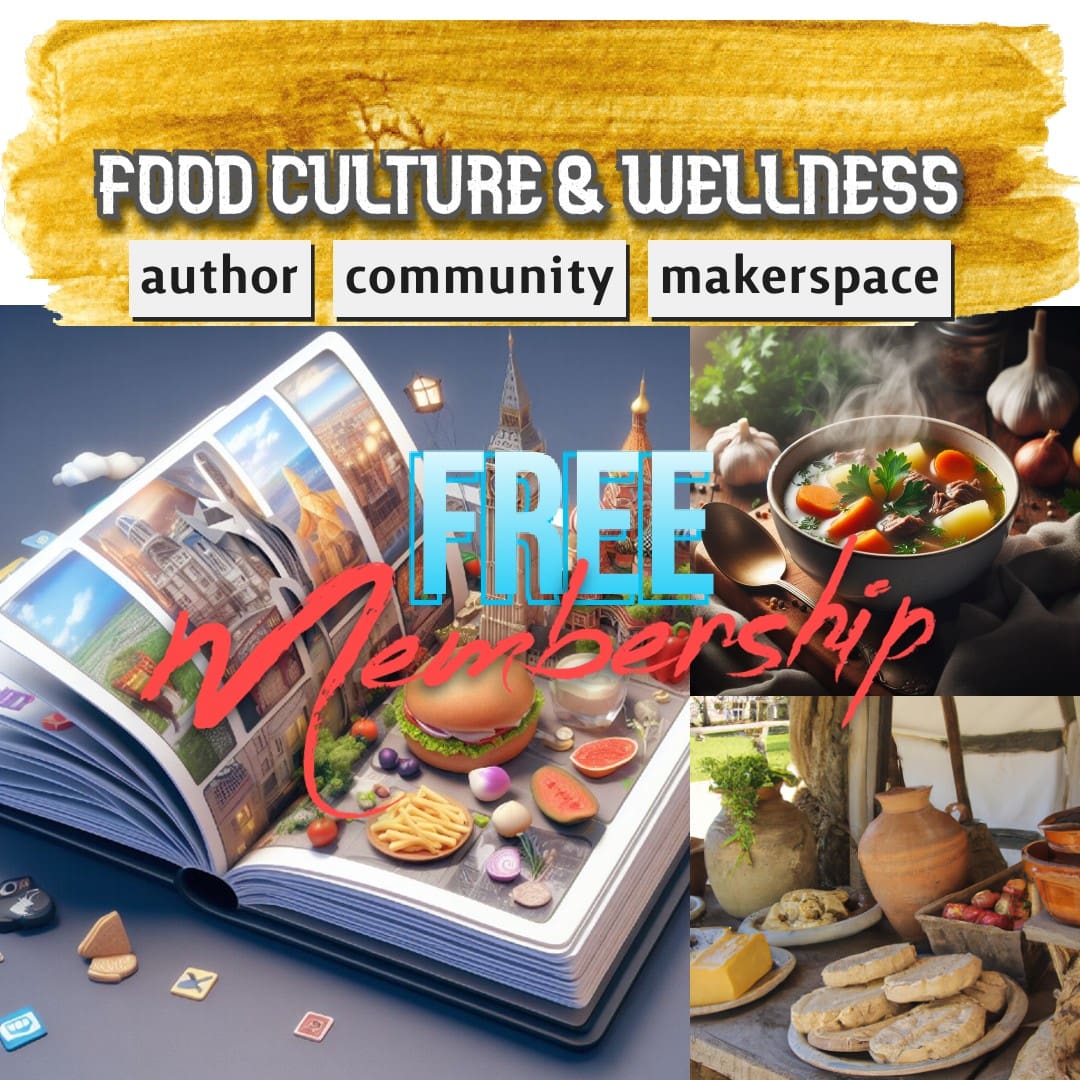Listen to the story
The third stage of the 6iModel is the imaging stage, which is directed on visualisation and collaboration to generate the basic solution for your project. “If it is only you that is running the project, you now have a mind map with the brainstorming-layer included and a sketch where you have visualised the ideas of your learning experience. But if it is a group that is running the project, one more step is required to openly evaluate, discuss and conclude which ideas that should be the engine of the project.” From the book: Learning Design in Practice for Everybody To simplify the work-process and visualisation of a project’s development Creately offers a great platform to ideate, plan and execute your work. Brainstorming is a popular technique for generating new and innovative ideas. However, it can be challenging to do effectively, especially for remote teams. Visual collaboration tools can make brainstorming easier by providing a shared space where team members can contribute and share their ideas visually. Visual collaboration tools offer a number of benefits for brainstorming, including: Learn more about the book Learning Design in Practice for Everybody here and Creately’s guide about how to use visual collaboration tools for creative brainstorming with teams or groups here. More about this subject on eLearningworld Use Your Creativity to create interactive books in Your Personal Makerspace Click to learn more Opens in a new tab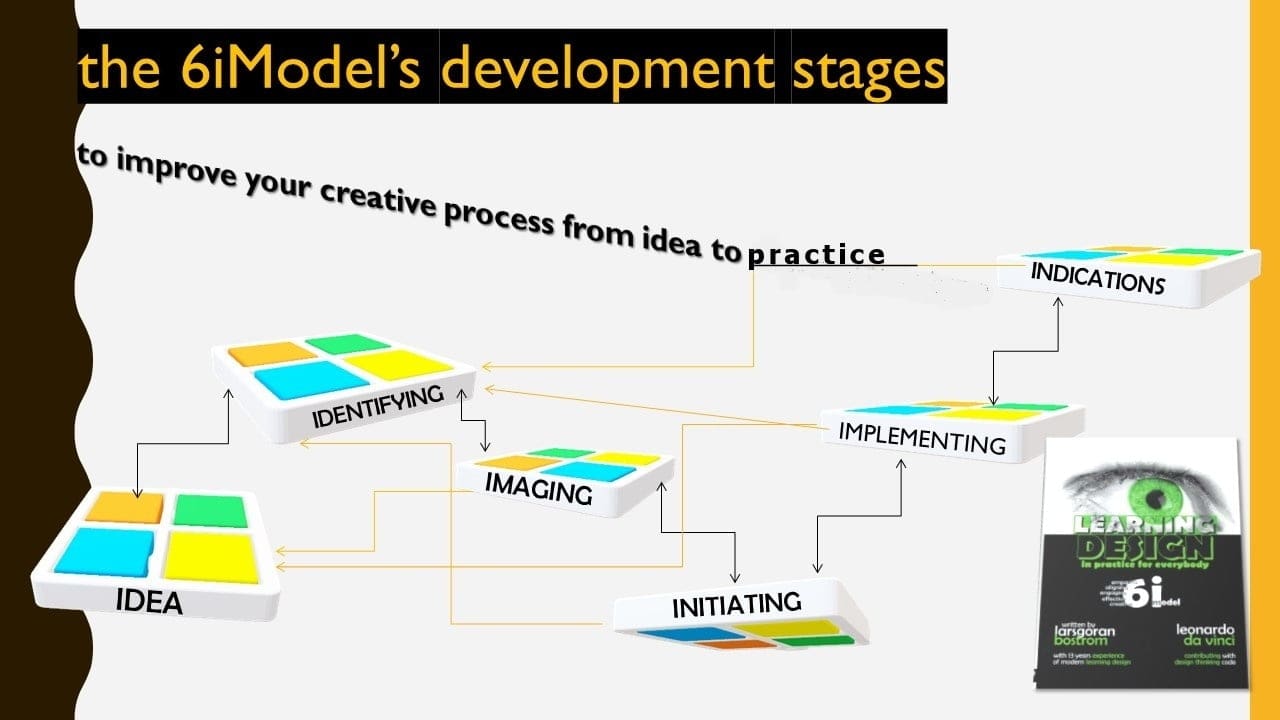
Brainstorming with support of visualisation and 6iModel
Benefits of visual collaboration tools for brainstorming