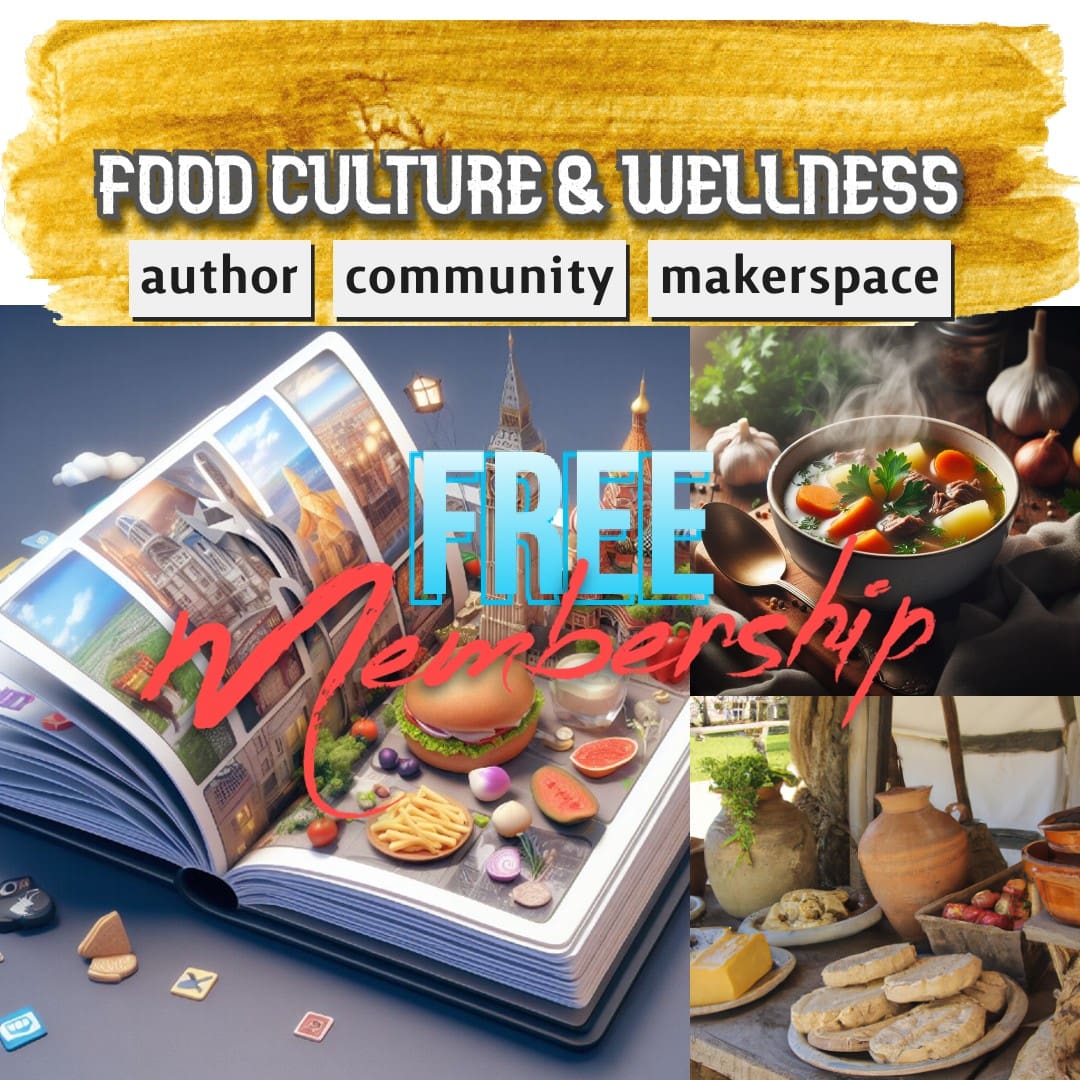Listen to the story
Because digital files don’t take up physical space, we often don’t realize just how much our computers are holding onto. Saving boarding passes from flights years ago, pictures, and more that we probably will never look at again is something that most of us do. And it doesn’t matter if you have an iMac, MacBook, or a windows computer – once they are filled up with files, they will all slow down. Photo by Norbert Levajsics on Unsplash There are a few reasons why you should consider regular decluttering of your computer, tablet, and even your phone! One of the biggest and most important parts of getting your pc or laptop up and running again is making sure that you delete what you don’t use. Start with the big memory eaters like unused apps – keep in mind that deleting apps on a mac and a windows computer will be slightly different; check this for tips on mac app removal. Getting rid of a lot of files is one of the best things you can do to start making some space on your computer. It also means the next time you need something; you won’t need to look through everything to find it. Photo by Ilya Pavlov on Unsplash One of the things that the most organized people will do is make sure that their files are neatly organized, zipped where required, and well named now if that doesn’t sound like it is time to turn that around. This might be one of the biggest tasks that you have to do, and likely the most time-consuming too. You could combine it with decluttering – but it is better to focus on one action at a time. Rename your files with either a better description or name, and add a date too. This can be great for things like invoices and other deadline work. Think about how often you use certain programs, and then look at which programs you have on your task bars. Ideally, your taskbar should be filled with the programs that you use the most. Anything that is running more than three times a week deserves a spot that allows for quick access. On a mac, you drag and drop items to the taskbar, or to remove them, drag them to the bin. For a windows computer, you will need to right-click things and then click pin to taskbar. A simple process that will speed up how you use your computer. Once you have downloaded the thing that you need, the chances are you will immediately close the folder and go back to what you were doing. What that means is that your download folder will be a treasure trove of things – and most things you don’t need. Start going through the download folder, and get rid of everything you don’t need. And for things, you do need to name and put them in the right folder. If you want a little visual help keeping your desktop well organized, there are free wallpapers that can help that happen. They have little sections where you can drag and drop the folders, widgets, and more. You can also create your own one using something like Canva. Although if you prefer to use one that someone else has created, then Etsy has plenty of downloads. A big cleaning on the computer is great for keeping it in good working order, but it is something you will need to do regularly. Add a reminder to your most used digital calendar, and make sure that it is a day you aren’t likely to be working. Regular maintenance will mean that the job never gets too big, and at the same time, as you are making sure everything is in good order, you can do all of the updates that are needed too. Although it is better to have updates run automatically, you might want to switch them to manual so you can manage them when you have time. Keeping your computer clean and organized is one of the ways to make it more efficient, the space around it can probably benefit from the same treatment: Optimizing The Functionality Of Your Home Office. 
Why should you declutter your computer or laptop?
Delete

Rename
Taskbar
Downloads
Wallpaper
Monthly check-in
Opens in a new tab